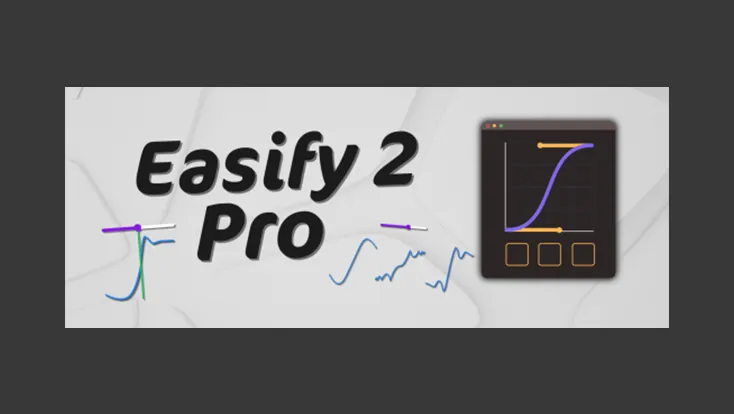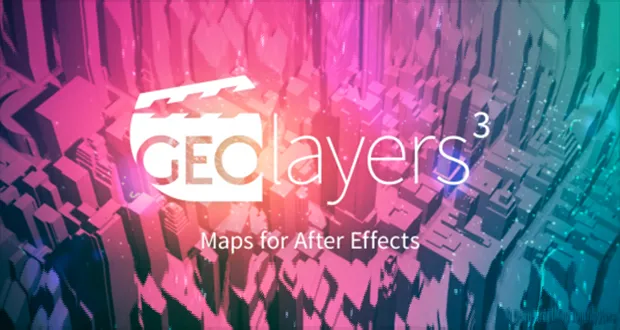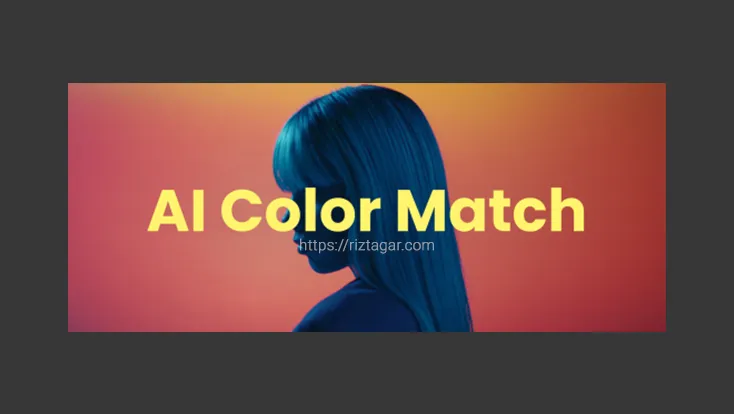Aescript imgPaster V1.0 – Free Download

After Effects & Photoshop | CC 2018 + | 406 KB
Download Aescript imgPaster V1.0 – Free Plugin for After Effects & Photoshop
Aescript imgPaster is a lightweight yet powerful plugin designed to streamline your workflow in After Effects and Photoshop. With this tool, you can instantly copy images from your clipboard—whether from a web browser, file explorer, or other apps—and paste them directly into your After Effects timeline or Photoshop canvas with just a simple keyboard shortcut.
No more saving files manually or dragging and dropping — imgPaster makes importing reference images, assets, and design elements a breeze. Whether you’re working on motion graphics, visual effects, or quick layout concepts, this plugin saves time and keeps your creative flow uninterrupted.
Key Features:
- Clipboard to Timeline Integration: Quickly paste images into your AE timeline without file imports
- Multi-App Compatibility: Copy images from browsers, design software, or screenshots
- Instant Image Layer Generation: Your image is automatically imported into your project and positioned on the timeline
- One-Click Simplicity: Activate the plugin panel and press
Ctrl + V/⌘ + Vto paste - No Setup Required: Works out of the box with minimal configuration
How to Use:
- Create a new composition in After Effects
- Go to
Window > Extensions > imgPasterAE - Select the timeline panel
- Copy any image to your clipboard
- Click on the imgPaster panel to make it active
- Press
Ctrl + V(or⌘ + Von Mac) - Your image will be imported and added as a layer automatically
This simple workflow enhancement makes it ideal for artists who frequently use image references or screenshots in their compositions.
Supported Image Formats:
- PNG with Alpha (Transparency)
- PNG, JPG, WEBP, JFIF
- BASE64
- AVIF
- GIF (first frame only)
Unsupported Formats:
- Animated GIFs
- Vector and design file formats: SVG, EPS, Ai, CDR
- TIFF, PDF, BMP, RAW
Whether you’re storyboarding, building moodboards, or importing design elements, imgPaster is a must-have for a smooth After Effects experience. Best of all, it’s completely free to use!