How to Create Text Portrait Effect in Photoshop
In this video, you will learn to make a Text…

In this video, you will learn to make a Text…

In this video, you will learn to make Fur Text…

In this video, you will learn to remove braces in…

In this video, you will learn to Whiten Teeth in…
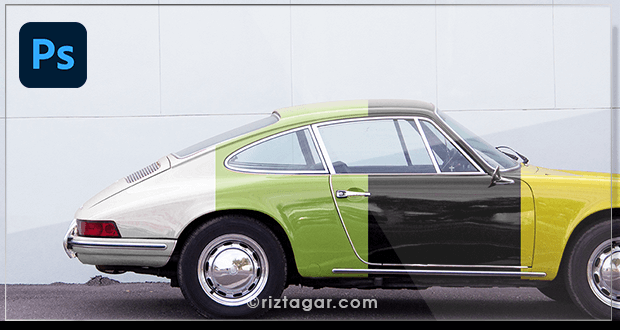
In this video, you will learn to Change One color…
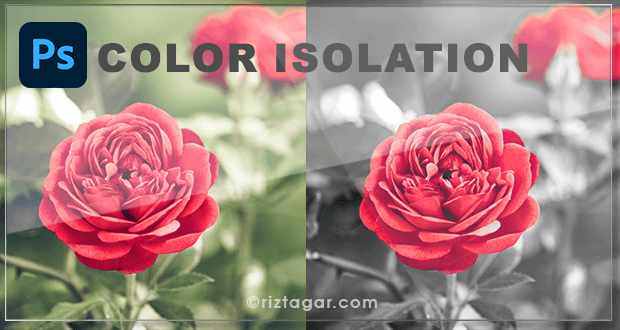
In this video, you will learn to leave only one…

In this video, you will learn to make a Glitch…

In this tutorial, you will learn to put an image…

In this video, you will learn to make a 3d…

In this video, you will learn how to make an…