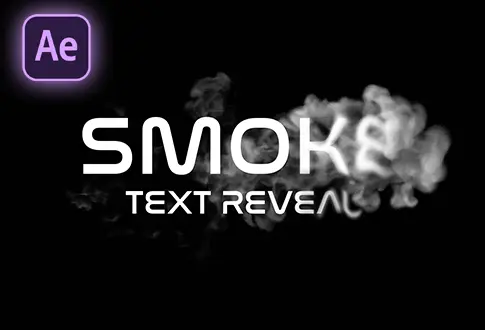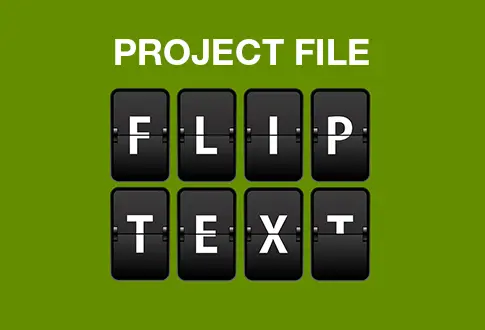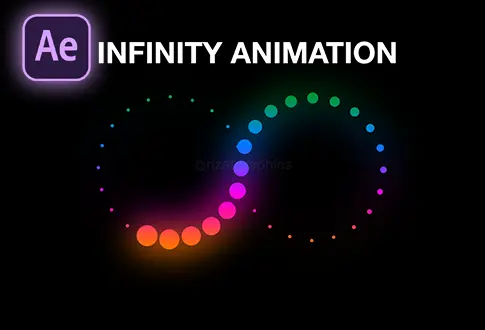Stunning Digital Logo Animation in After Effects
It’s free and I will continue to give out free downloads!
Learn to create captivating digital logo animations in Adobe After Effects with this comprehensive step-by-step tutorial. From setting up the composition to adding intricate animation effects, this guide provides a detailed walkthrough, enabling you to design professional-quality logo animations that captivate your audience. Unlock the power of After Effects and elevate your branding with visually stunning digital logo animations. You might also be interested in this tutorial on Colorful Glitch Animation in After Effects.
Step-by-Step Guide to Creating Digital Logo Animation:
Step 1: Setting Up the Composition
Open Adobe After Effects and create a new composition named “Digital Logo Animation.” Set the composition dimensions to 1920×1080 pixels, frame rate to 30 frames per second, and duration to 10 seconds.
Step 2: Creating the Text and Logo
- Choose the “Title” and “Action Safe” options to ensure visibility on all screens.
- Use the Text Tool to create text and align it to the center.
- Pre-compose the text layer and name it “Logo & Text.”
- Create a circle mask and animate it with the Turbulent Displace effect.
Step 3: Building the Logo
- Apply the Mosaic and Sharpen effects to the mask layer.
- Pre-compose the layers and name it “Logo Build.”
- Duplicate the layer and apply the Fill effect to the duplicate layer.
Step 4: Adding Animation Effects
- Apply the CC Glass and Displacement Map effects to the “Scan Build” layer.
- Introduce the Colorama effect for adding colors to the animation.
- Apply the Glow and Find Edges effects for additional visual enhancement.
Step 5: Final Adjustments
- Create a Null object and link the composition layers to it for scaling effects.
- Modify the text color using the CC Light Sweep effect.
- Replace the text with a logo and adjust the animation accordingly.
Step 6: Final Preview
Preview the complete digital logo animation, making necessary adjustments as required.
Congratulations! You have successfully learned to create a digital logo animation in After Effects. Remember, this is just one technique among many, so feel free to explore and experiment with different approaches to create even more impressive animations.
Project File Details:
| Updated | September 16, 2024 |
| Compatibility | After Effects CC |
| Required Plugin | No |
| Size | 92 KB |
| Price | Free |