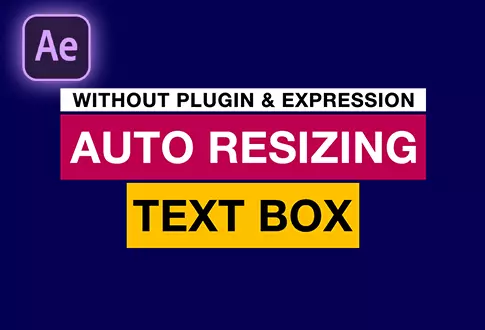Smoke Text Reveal in After Effects (No Plugin)
It’s free and I will continue to give out free downloads!
In this easy-to-follow After Effects tutorial, you’ll learn how to make cool smoke text effects. We’ll start by setting up our project and importing smoke footage. Then, we’ll make the smoke look better and add text on top of it. Next, we’ll animate the text to reveal it smoothly. We’ll use effects like blur and wave warp to give our text some extra flair. By the end, you’ll have a slick smoke text effect that’s sure to impress your viewers. Get ready to bring some wow-factor to your videos with this simple tutorial! Also, learn to create a Cinematic text reveal in After Effects with the help of a free plugin called Saber. You can also download a pre-made After Effects template of the Glitter Smoke logo reveal.
Step-by-Step Guide to Creating a Smoke Text Reveal:
Professional After Effects Tutorial: Smoke Text Reveal
1. Setting Up the Composition
- Open Adobe After Effects and create a new composition named “Smoke Text Reveal.”
- Set the resolution to 1920×1080 pixels, frame rate to 30 FPS, and duration to 7 seconds.
2. Importing Smoke Footage
- Import suitable smoke footage into the composition and adjust its size to fit the screen.
- Modify the duration of the smoke footage to 85% using Time Stretch.
3. Enhancing Smoke Effect
- Apply the Sharpen effect with a value of 75 to the smoke footage for clarity.
4. Adding Text
- Select the Type Tool and set the character settings.
- Type the desired text and center its anchor point.
5. Text Animation
- Move the text layer below the smoke footage and change the smoke mode to Overlay.
- Pre-compose the text layer and apply a Linear Wipe transition to reveal the text gradually.
6. Enhancing Visuals
- Create an adjustment layer and apply Gaussian Blur (15) and Wave Warp (50) effects.
- Use the Rectangle Tool to create a mask on the adjustment layer.
- Animate the mask path to reveal the text smoothly over time.
- Adjust the mask feather to 150 for a smoother transition.
7. Final Preview
- Preview the composition to ensure the desired smoke text reveal effect is achieved.
- Make any necessary adjustments to fine-tune the outcome.
This professional tutorial guides you through creating an impressive smoke text reveal effect in Adobe After Effects, enhancing your video projects with dynamic visual elements.
Project File Details:
| Updated | April 15, 2025 |
| Compatibility | After Effects CC |
| Required Plugin | No |
| Size | 1 MB |
| Price | Free |